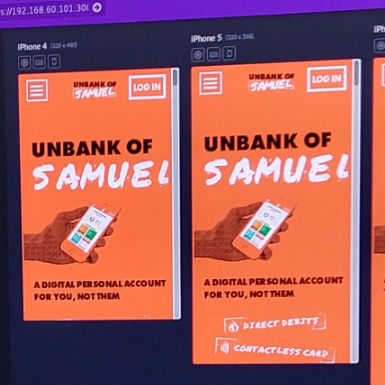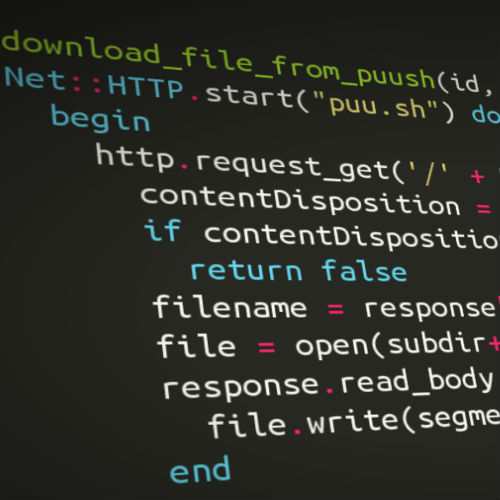I couldn’t find instructions anywhere for installing composer in Manjaro. I managed to get it working using the technique described for Arch in this article but had to do the steps in a different order.
Editing php.ini
In Manjaro we need to change the php.ini file so that Composer can install.
Open php.ini for editing from the command line:
sudo gedit /etc/php/php.ini
Locate and uncomment the following lines:
extension=openssl.so
extension=phar.so
Search (ctrl + f) for the open_basedir and add the following to the
end of the line:
:/usr/local/bin/:/root/
Save and close the php.ini file.
Downloading and Installing Composer
Download and install Composer from the command line:
curl -sS https://getcomposer.org/installer | php
sudo mv composer.phar /usr/local/bin/composer
Restart the httpd server:
sudo systemctl restart httpd
Update composer:
sudo composer self-update
That should be everything sorted!